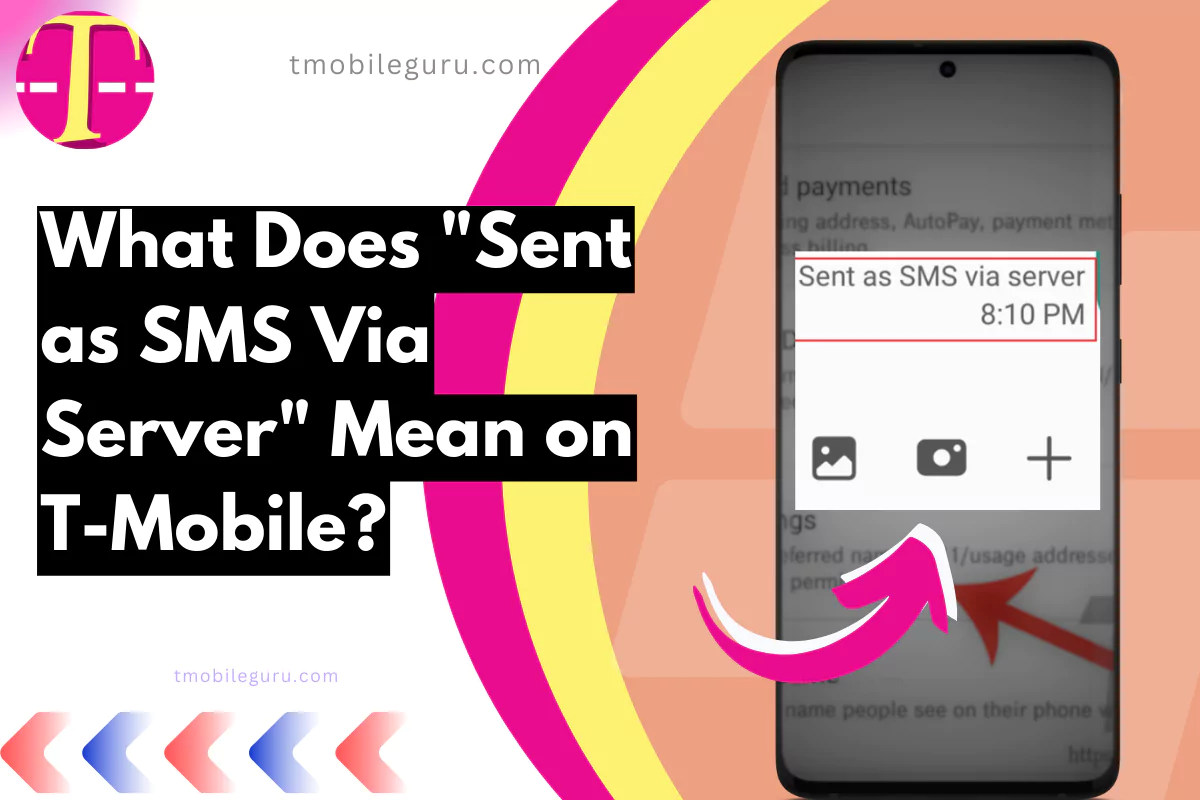This is exactly What “Sent as SMS Via Server ” Means on T-Mobile, this is a very common fix faced amongst T Mobile users, Let’s uncover this.
Quick Summary
- Ever see “Sent as SMS via Server” on T-Mobile? It means your message went through Rich Communication Services (RCS), not standard SMS.
- RCS offers fancier features like typing indicators and read receipts, but sometimes falls back to SMS for delivery.
- This happens when the recipient doesn’t have RCS, has a weak connection, or receives large media.
- It doesn’t affect costs or delivery, but you might miss features like read receipts.

Wondering what “Sent as SMS via Server” means on your T-Mobile phone? Don’t worry, you’re not alone. This message pops up when you send a text through a newer messaging service called Rich Communication Services (RCS), but it doesn’t quite go through as planned. Let’s break it down in simple terms:
What is RCS?
Think of RCS as an upgrade to traditional SMS. It allows for richer features like sending pictures and videos in higher quality, seeing when someone is typing, and even knowing when they’ve read your message. It’s like an instant messaging app built into your phone’s messaging system.
Why “Sent as SMS via Server”?
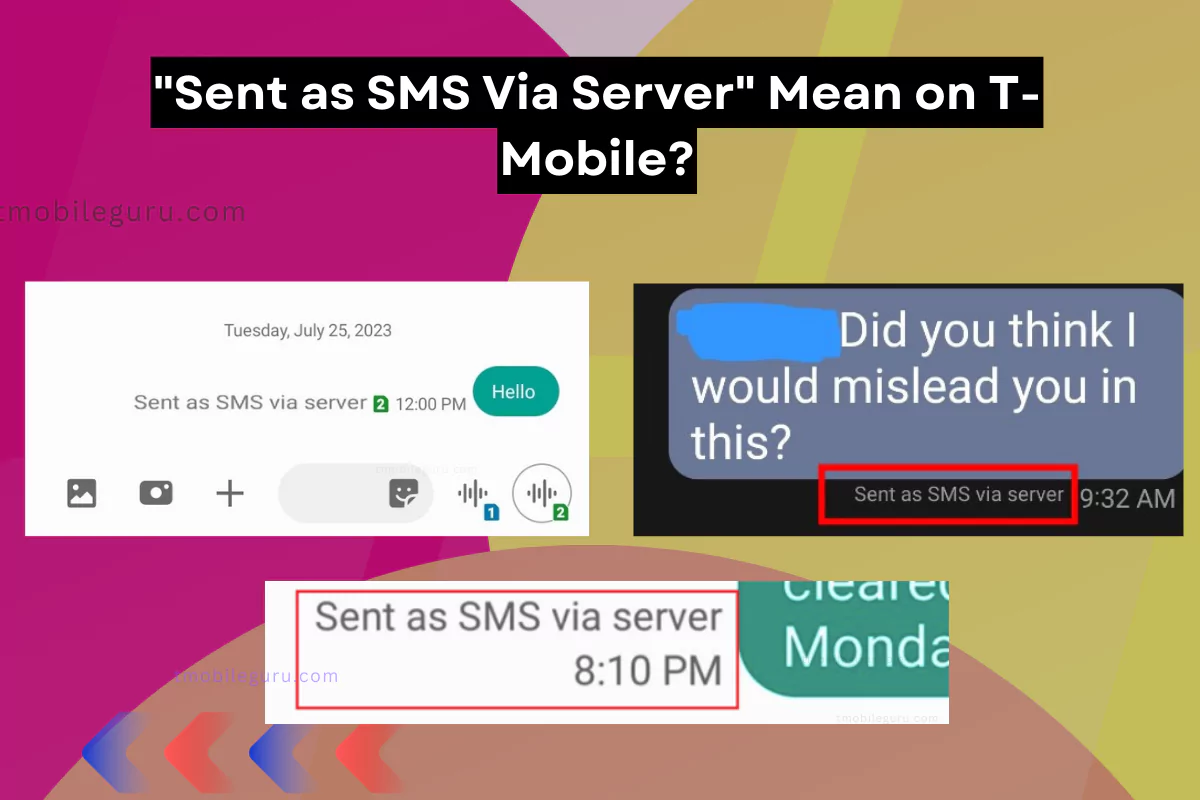
In my experience, the “Sent as SMS via Server” message pops up when RCS can’t deliver my message directly for a few common reasons:
- The recipient doesn’t have RCS: If the person I’m texting is still just using old-fashioned SMS, then RCS needs to convert my message and route it through the traditional SMS network before it can reach them.
- Incompatible devices or networks: Not all phones and networks support RCS capabilities yet. So if my contact’s phone or carrier doesn’t work with RCS, my message might automatically switch back to SMS mode for successful delivery.
- Weak internet connection: RCS relies on mobile data to function, so if either my phone or the recipient’s phone loses a stable internet connection, RCS could fall back to using SMS as the transmission method instead.
- Sending large media content: In my experience, sharing big picture or video files through RCS can be tricky for the technology to handle smoothly. Often those large media messages get sent as SMS messages rather than via RCS channels in order to actually go through.
I hope this gives some straightforward examples from my own phone of why you may see “Sent as SMS via Server” even if you have RCS chat features activated.

What does it mean for you?
Seeing “Sent as SMS via Server ” doesn’t mean anything wrong. Your message still gets delivered! However, you might miss out on some of the cool RCS features:
- No read receipts: You won’t know if the recipient has seen your message.
- No typing indicators: You can’t see if they’re typing a reply.
- Potential delays: SMS delivery can sometimes be slower than RCS.
Does it matter?
It depends! If you’re sending a casual text, it probably doesn’t matter much. But if it’s an urgent message or you really need confirmation, you might want to clarify with the recipient using another method.
When Should You Care About “Sent as SMS Via Server”?
In most cases, seeing “Sent as SMS via Server” isn’t a big deal. Your message still gets delivered, and you might not even notice the difference. However, there are a few situations where it might be important:
1. Urgent Messages
In my experience, if I’m sending a really urgent message that needs to be seen and acknowledged quickly, I want to make sure it goes through RCS. This is because SMS delivery can sometimes be slower for me, and I won’t get read receipts or typing indicators to confirm that the recipient has seen my message.
Why RCS Matters for Time-Sensitive Info
For truly time-sensitive information where I need confirmation that my message was received, RCS provides features like read receipts and typing indicators that SMS does not. That immediate feedback is important when I have an urgent message.
2. Important Notifications
If I’m sending vital notifications, like a code for two-factor authentication login or a reminder about an important appointment, I also want to make sure it goes through RCS. This is because SMS messages have sometimes been lost or delayed for me, and I don’t want to miss communicating anything critical.
Avoid Losing Key Details with RCS
I suggest using RCS when sending crucial details like authentication codes, because the more reliable delivery compared to SMS gives me confidence that important info actually reaches the recipient.
3. Large Media Files
If I’m sending large media files, like high-resolution photos or videos from my phone, I may want to use a completely different method. RCS can handle large files, but in my case it might take longer to send and I might not get the full quality. For these situations, I recommend using a file-sharing service or email instead as a better option.
Share Big Files Better with Other Tools
When dealing with larger file sizes from my phone, I’ve found the limitations of RCS frustrating. Alternative services optimize transferring big media, so I suggest exploring those for sharing high-res photos or videos.
What Can You Do?
If you’re concerned about “Sent as SMS via Server,” there are a few things you can do:
If I keep seeing “Sent as SMS via Server” and want to troubleshoot, here are some things I recommend trying:
- Check if the recipient has RCS support: I can ask the person I’m texting if RCS chat features are enabled on their phone. If they don’t have RCS, then I know I’ll have to send any message as regular SMS or use a different chatting app.
- Use a different messaging application: If I need to urgently send a time-sensitive message or share a large file, I may want to use a different chat app instead that supports RCS or file sharing. Some good options I suggest are Google Messages, WhatsApp, or Signal.
- Contact T-Mobile support: If I’m still having issues with messages reverting to SMS, I can call or chat with T-Mobile customer support for help troubleshooting. Since it’s my mobile carrier, their tech support may be able to assist me in figuring out why RCS isn’t working properly or give me more info about RCS capabilities on their network.
I hope these tips from my own experience are useful if you see “Sent as SMS via Server” a lot and want to improve the situation. Let me know in the comments if you have any other questions!
Conclusion
“Sent as SMS via Server” is a notification that appears when your message is sent through RCS but delivered as a standard SMS. It doesn’t affect the delivery of your message, but you might miss out on some RCS features like read receipts and typing indicators. In most cases, it’s nothing to worry about, but there are a few situations where you might want to take extra care. If you’re still unsure about anything, don’t hesitate to contact T-Mobile support for help.
That’s it for the FAQ blog post today, I hope you enjoyed this, and if you have any queries then do contact us.