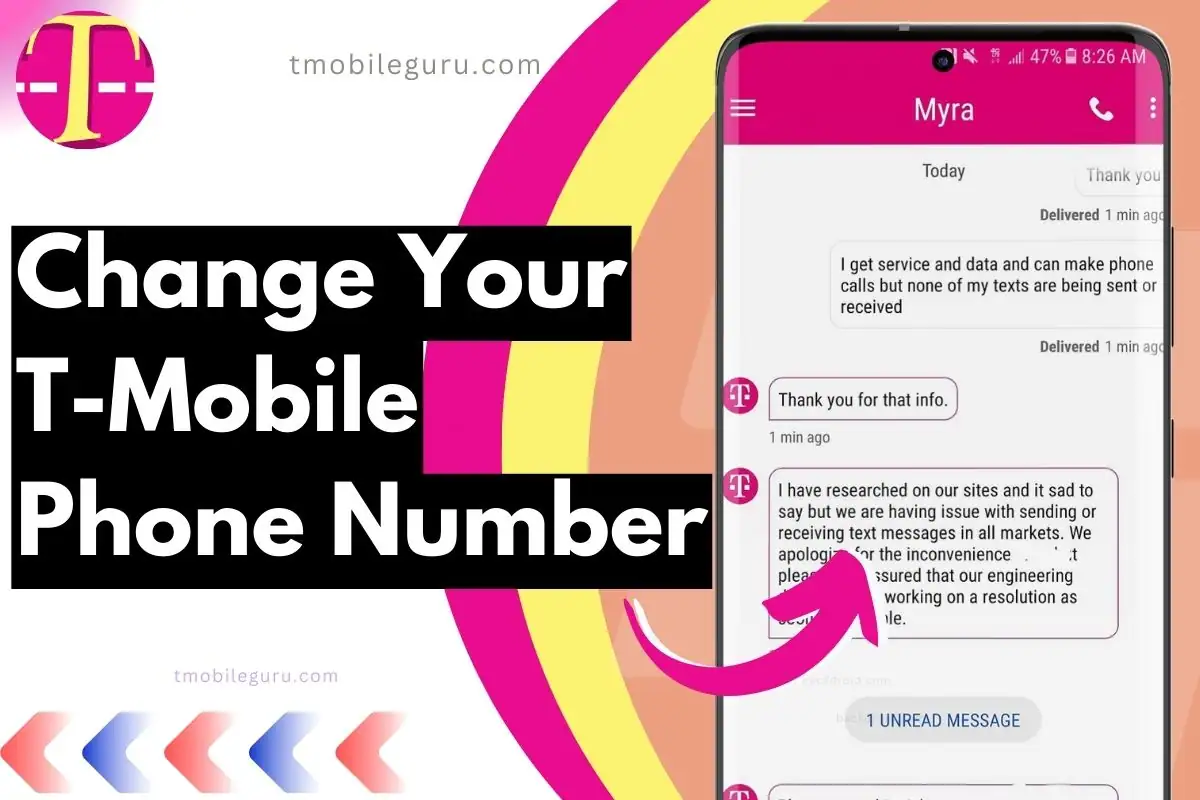If you’re wondering how to change your T-Mobile phone number, this guide is for you. We’ll explain why changing your number can be necessary, the different types of changes you can make, and the steps involved in each process. We’ll also cover some important considerations and troubleshooting tips to help ensure a smooth transition.
Why Change Your T-Mobile Phone Number?
There are many reasons why you might want to change your T-Mobile phone number. Some common reasons include:
- Privacy concerns: If you’re receiving unwanted calls or text messages, changing your number can help reduce harassment.
- Security: If you’re worried about identity theft or other security threats, changing your number can help protect your personal information.
- A new job: If you’re starting a new job that requires a different phone number, you’ll need to change your number accordingly.
- A new location: If you’re moving to a new area, you may want to change your number to match the local area code.
- A more memorable number: If you have a difficult-to-remember phone number, you may want to change it to a number that’s easier to recall.
Types of Changes
There are two main types of changes you can make to your T-Mobile phone number:
- Changing your number: This means that you’ll be assigned a new phone number.
- Porting your number: This means that you’ll keep your existing phone number and transfer it to T-Mobile.
Steps to Change Your Number
To change your T-Mobile phone number, follow these steps:
- Contact T-Mobile customer support. You can do this by calling 611 from your T-Mobile phone, calling 1-800-T-MOBILE, or visiting a T-Mobile store.
- Verify your account information.
- Explain why you need to change your number.
- Choose a new phone number.
- Pay any applicable fees.
Getting in touch with T-Mobile’s customer support is the initial step in changing your phone number. We’ll explain how to do this, whether you prefer to dial 611 on your T-Mobile phone, call 1-800-T-MOBILE, or visit a T-Mobile store.
Steps to Port Your Number
To port your existing phone number to T-Mobile, follow these steps:
- Contact T-Mobile customer support.
- Verify your account information.
- Provide your old carrier’s account number and the necessary documentation.
- Choose a new phone number (optional).
- Pay any applicable fees.
Test Your New Phone Number
Verification Process After making the changes, it’s crucial to verify that your new number is fully functional. We’ll describe the verification process, which involves making test calls and sending messages to ensure everything is working correctly.
Considerations and Troubleshooting Tips
Here are some important considerations and troubleshooting tips to keep in mind when changing your T-Mobile phone number:
- Porting your number can take some time. It’s important to be patient and expect some downtime during the porting process.
- Update your contacts and online services with your new phone number as soon as possible. This will help ensure that you don’t miss any important calls or messages.
- If you’re changing your number because of privacy concerns, be sure to enable any security features available on your T-Mobile account. This will help protect your new number from unauthorized access.
Conclusion
Changing your T-Mobile phone number is a relatively simple process. By following the steps outlined in this guide, you can make the change quickly and smoothly.