Are you a T-Mobile user facing difficulties receiving calls? You’re not alone. This guide aims to assist you in resolving this issue, preventing missed messages, and minimizing frustration. Follow the steps below to troubleshoot common causes and restore your ability to receive calls.
How We Fix It
1. Network Settings Reset

- User Reports: Resetting network settings and restarting the device resolved the problem.
- Steps to Try:
- Reset network settings on your device.
- Restart your device.
2. SIM Card Replacement

- User Reports: Some users experienced success by getting a new SIM card.
- Steps to Try:
- Contact T-Mobile customer support to inquire about replacing your SIM card.
3. T-Mobile and Sprint Stacks Issue
- Employee Insight: A T-Mobile employee mentioned that this might be an issue with both T-Mobile and Sprint stacks.
- Steps to Try:
- If the issue persists, contact T-Mobile customer support and inquire about the ongoing investigation into this problem.
4. Disable 5G on 5G Devices
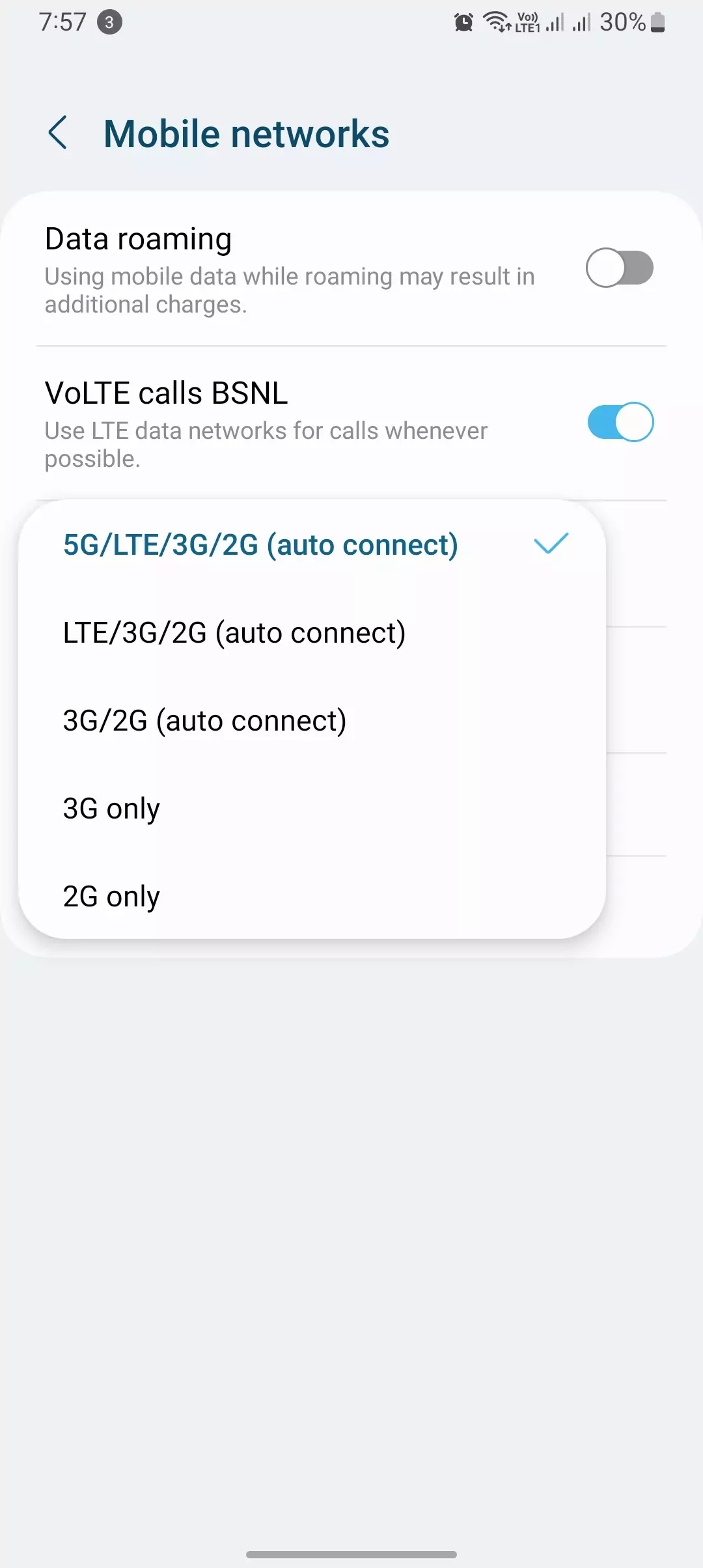
- User Suggestion: If you have a 5G device, try disabling 5G as it might be causing the issue.
- Steps to Try:
- Disable 5G on your device and check if the problem persists.
5. Contact T-Mobile Support
- User Advice: Reach out to T-Mobile customer support for assistance.
- Steps to Try:
- Explain the issue and mention the troubleshooting steps you’ve already taken.
6. Use T-Mobile Online Account Settings
- User Solution: Log in to your T-Mobile account, go to the profile, and check block settings.
- Example Case: Some users reported success by ensuring call settings weren’t selected as blocked.
Quick Summary
- Causes: Weak signal, network outages, phone settings, account issues.
- Solutions: Basic checks, call settings check, network troubleshooting, device troubleshooting.
- Resources: T-Mobile website, community forum, customer support.
Causes of TMobile Cannot Recive Calls
Several factors may contribute to T-Mobile call reception issues:
Reason 1: Network
- Weak signal strength in your location or planned/unplanned network outages.
Reason 2: Device
- Phone turned off or in airplane mode.
- Call forwarding enabled, directing calls to voicemail.
- Do Not Disturb mode activated.
- Software glitches on the phone.
Reason 3: Account
- Account suspension due to non-payment.
- Blocked number list includes the caller’s number.
- Scam Shield or other call blocking features are preventing calls.
How to Fix TMobile Cannot Receive Calls
Follow these steps to diagnose and resolve the problem:
Basic Checks
- Verify: Ensure your phone is on and not in airplane mode.
- Check: Examine network signal strength bars.
- Restart: Reboot your phone.
Call Settings
- Disable: Turn off Do Not Disturb mode.
- Check: Examine call forwarding settings and adjust if necessary.
- Review: Inspect the blocked number list and remove unwanted numbers.
- Disable: Temporarily turn off call blocking features like Scam Shield.
Network Issues
- Check: Look for known outages on T-Mobile’s website or app.
- Move: Relocate to a different location with better signal strength.
- Contact: Reach out to T-Mobile customer support for further assistance.
Device Issues
- Update: Ensure your phone’s software is on the latest version.
- Reset: Reset your phone’s network settings (caution: this may erase saved Wi-Fi passwords).
- Backup and Factory Reset: Use as a last resort after backing up your phone data.
Additional Resources
Utilize these resources for further assistance:
- Resources:
- T-Mobile Support website: https://www.t-mobile.com/support
- T-Mobile app: Download the T-Mobile app from the App Store or Google Play.
- T-Mobile Community Forum: https://community.t-mobile.com/
- T-Mobile Customer Support: 1-877-746-0909
Conclusion
By systematically troubleshooting and leveraging available resources, you can identify the cause of your call reception problem and implement the appropriate solution. If the issue persists, don’t hesitate to contact T-Mobile support.
That’s it for the blog post today, I hope you enjoyed it. WE tried to share all the possible and proven ways that you can apply when you cannot receive calls with tmobile to any other carriers. For this we have done the consulting with several clients who are facing the same issue, after trying all these methods, it came out that it works fine for most of them.
