Here’s why TMobile keeps installing games automatically, sometimes without your concern, And ALSO The Ultimate Blog to Fix TMobile installing games on your phone with some practical steps.
How I Fixed TMobile Keeps Downloading and Installing Games
If you have recently experienced a frustrating issue with T-Mobile downloading apps to your phone without your permission. It seems that other users have also faced this problem, as discussed in a Reddit thread. To resolve the issue, I tried to find out the root cause and then found some working solutions such as disabling certain system apps, such as “app selector,” or uninstalling specific T-Mobile apps that may be responsible for the unwanted downloads. Now to fix the T Mobile gaming downloading you should follow my recommended steps by going into my phone settings and disabling “T-Mobile play” while deleting “app selector.” So when you are successful in uninstalling all updates and disabling it. This was a week ago, and since then, I have not encountered the issue again.
In my experience, checking the phone’s settings and notifications for any options related to app downloads or updates that I can control was helpful.
Step 1: Open My Phone’s Settings
In my experience, the first thing I did was open the settings on my phone.
Step 2: Find the App Management Section
When you’re in the settings, look for an option like “Apps” or “Application Manager.” That’s what I did.
Step 3: Locate “App Selector” and “T-Mobile Play”
Scroll down a bit until you find “App Selector” and “T-Mobile Play.” That’s what I did in my case.
Step 4: Delete “App Selector”
What I recommend is tapping on “App Selector” and choosing to uninstall or disable it.
Step 5: Disable “T-Mobile Play”
Similarly, tap on “T-Mobile Play” and disable or uninstall updates. That’s what I did when I encountered this issue.
Step 6: Restart My Phone
To ensure the changes take effect, I recommend turning off your phone and then turning it back on. I did that, and it worked for me.
Step 7: Check for Changes
After the restart, make sure the unwanted apps are gone. Monitor for any reappearances. This is what I suggest based on my experience.
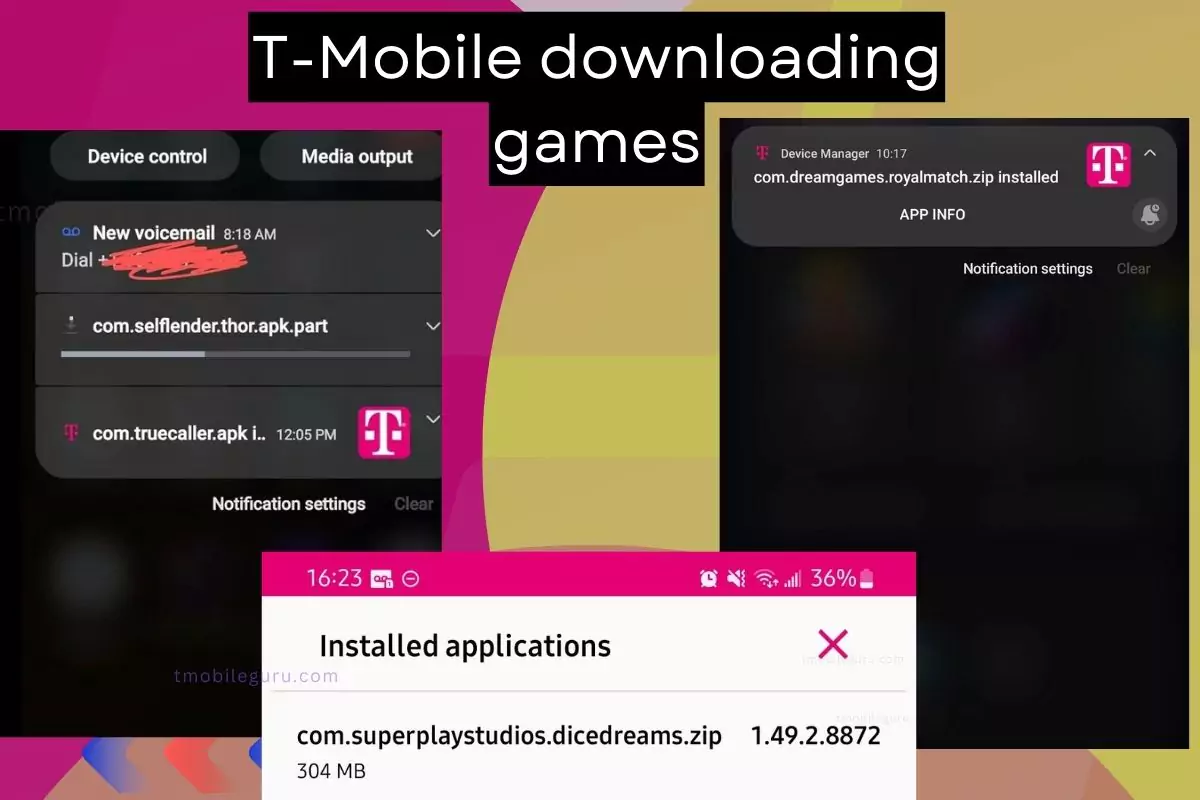
Quick Summary
- T-Mobile’s “Game Spotlight” feature automatically installs games on users’ phones without their permission.
- This practice raises concerns about user privacy and control over their devices.
- Users can disable the “Game Spotlight” feature to prevent unwanted game installations.
- T-Mobile should review its practices and provide clearer options for users regarding game installations.
In my experience, the core of the problem lies in T-Mobile’s “Game Spotlight” feature, which aims to showcase new and popular games to its subscribers. While the idea behind this feature may be positive, the way it functions has led to frustration and inconvenience for many users.
The issue is that the “Game Spotlight” feature automatically downloads and installs games onto our phones without any prior knowledge or consent. These games then show up as pre-installed apps, seamlessly blending with the ones we personally choose to install. This can be confusing and irritating, particularly for users who are not familiar with the feature or who simply don’t want these games on their phones.
T-Mobile might have various motivations for adopting this practice, such as partnerships with game developers or revenue-sharing agreements. However, the company’s failure to offer users clear options or explicit consent mechanisms has sparked concerns about its commitment to respecting user privacy and control. In my case, and likely for many others, this raises questions about the balance between promoting services and ensuring a positive user experience.
User Concerns and Impact


The automatic installation of games through the “Game Spotlight” feature has raised several concerns among T-Mobile users. Primarily, the practice infringes upon user privacy, as users are not given the opportunity to choose whether or not they want these games on their devices. This raises questions about the extent to which users have control over their own devices and the data that is collected and stored through these pre-installed apps.
Additionally, the unwanted installation of games can have a negative impact on phone performance and storage space. These games can consume valuable storage space, especially on devices with limited storage capacity. Moreover, the background processes associated with these games can potentially drain battery life and impact overall device performance.
Furthermore, the practice of automatically installing games without user consent creates frustration and inconvenience for users. Many users find it annoying and time-consuming to manually uninstall these unwanted games, especially if they are repeatedly installed after being uninstalled previously.
Fix TMobile Keeps Installing Games: User Options and Solutions
If you’re a T-Mobile user and, like me, you’ve got concerns about the “Game Spotlight” feature, here’s what you can do to take control. First off, disabling this feature can save you from unwanted game installations. The process might vary based on your device and software version, but generally, you’ll want to head to your device’s settings menu, find the “Apps” or “Applications” section, and locate either “T-Mobile Play” or “Game Spotlight.” Once you find it, just disable the app or its ability to auto-install games.
- Open Settings:
- Go to the settings on your phone.
- Find App Management:
- Look for an option like “Apps” or “Application Manager.”
- Locate “App Selector” and “T-Mobile Play”:
- Scroll down to find and select “App Selector” and “T-Mobile Play.”
- Delete “App Selector”:
- Tap on “App Selector” and choose to uninstall or disable it.
- Disable “T-Mobile Play”:
- Similarly, tap on “T-Mobile Play” and disable or uninstall updates.
- Restart Your Phone:
- Turn off your phone and then turn it back on.
- Check for Changes:
- Make sure the unwanted apps are gone. Monitor for any reappearances.
These steps should help stop the unwanted app downloads on your T-Mobile device.
But what if you still want to discover and install games on your own terms? Well, the Google Play Store is your go-to. From my experience, it offers a massive selection of games. You can explore curated categories, search for specific titles, read reviews, check ratings, and view screenshots before making any installations.
Now, emphasizing the importance of user control, it’s crucial for T-Mobile to provide clearer options and transparent communication about their app installation practices. In my case, I believe users should be explicitly informed about the “Game Spotlight” feature, giving them the choice to opt in or out of automatic game installations. That way, you’re in the driver’s seat of your gaming experience.
Conclusion
The issue of automatic game installations by T-Mobile sheds light on the ongoing debate surrounding user privacy and control in the digital era. While companies may have legitimate reasons for promoting their services and products, it is crucial to do so in a manner that respects user preferences and upholds their right to control their own devices. Therefore, T-Mobile needs to review its practices and implement clearer options for users regarding game installations, demonstrating a commitment to user privacy and control. Similarly, users should take a proactive approach to manage their devices and understand the permissions they grant to apps.
